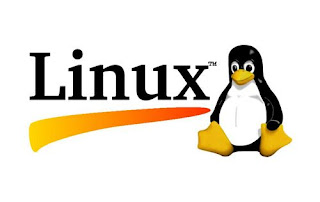Ubuntu Mon Translation Guideline
This is the home page for Ubuntu Mon translation. Our intention is to maintain a central communications channel for Mon languages. Generally, this includes the people translating in [[ https://launchpad.net/~ubuntu-l10n-mnw|launchpad Mon Language ]]. These variants are almost identical in their written forms, so it makes sense for some communication and co-operation to take place. We hope to eliminate the duplication of effort that is currently taking place in regards to translations. Our translations are based on [[ https://translations.launchpad.net/ubuntu/eoan/+lang/mnw|Mon Language ]]. That effort is headquartered [[ https://launchpad.net/~ubuntu-l10n-mnw|here ]]. Essentially, we are producing a know-how form of Mon Language version. We do not intend to restrict the activities of local translation groups, but rather to provide a common base for everyone to build upon. Through co-operation, we hope to strengthen rather than weaken localised versions of Mon Language. = How